Here I am showing Kells how to create a page break.
 So I type a “howl” lotta cool stuff:
So I type a “howl” lotta cool stuff:
Pino Rocks. Pino is always right. Pino is great.
Pino Rocks. Pino is always right. Pino is great.
Pino Rocks. Pino is always right. Pino is great.
And NOW I wanna insert a “Page Break” right after this sentence.
So I go to the Tool Bar above and look for the row of symbols that has a “B” as the first character:
Then I slide over 11 icons until I see the “Rectangle dotted line Rectangle” icon.
When I do, it looks like this:
I hit “enter” and type away.
Viola!
Black is happy!

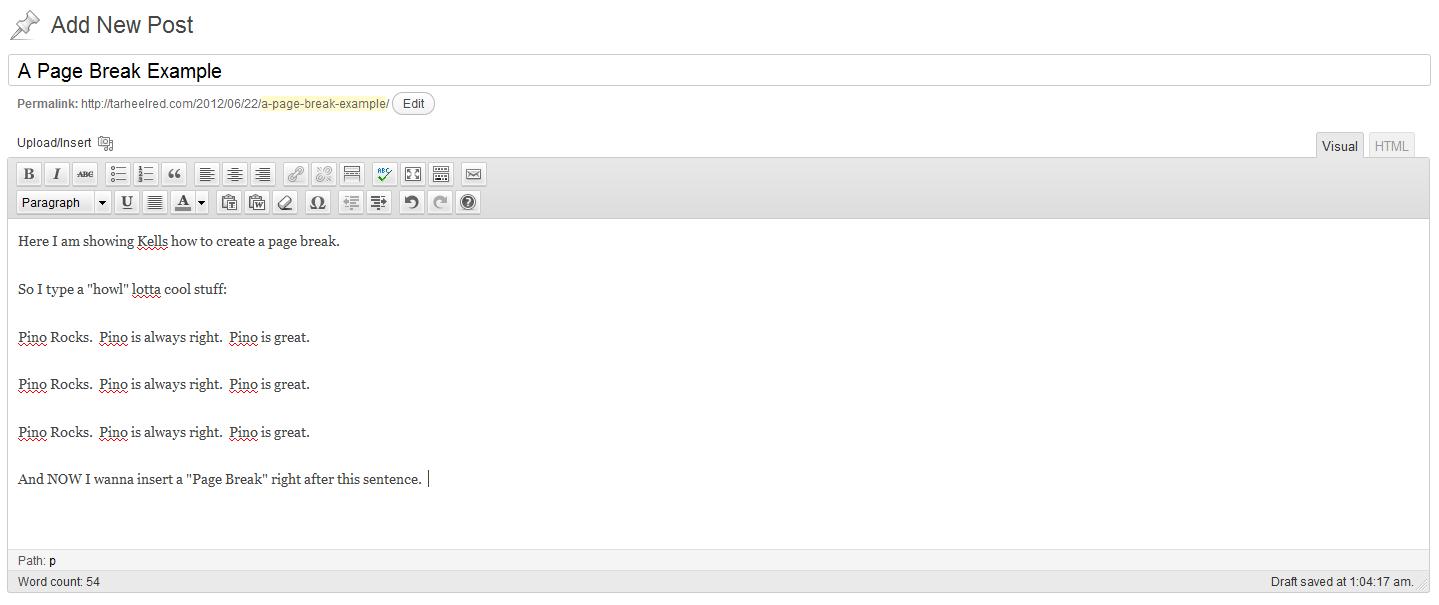
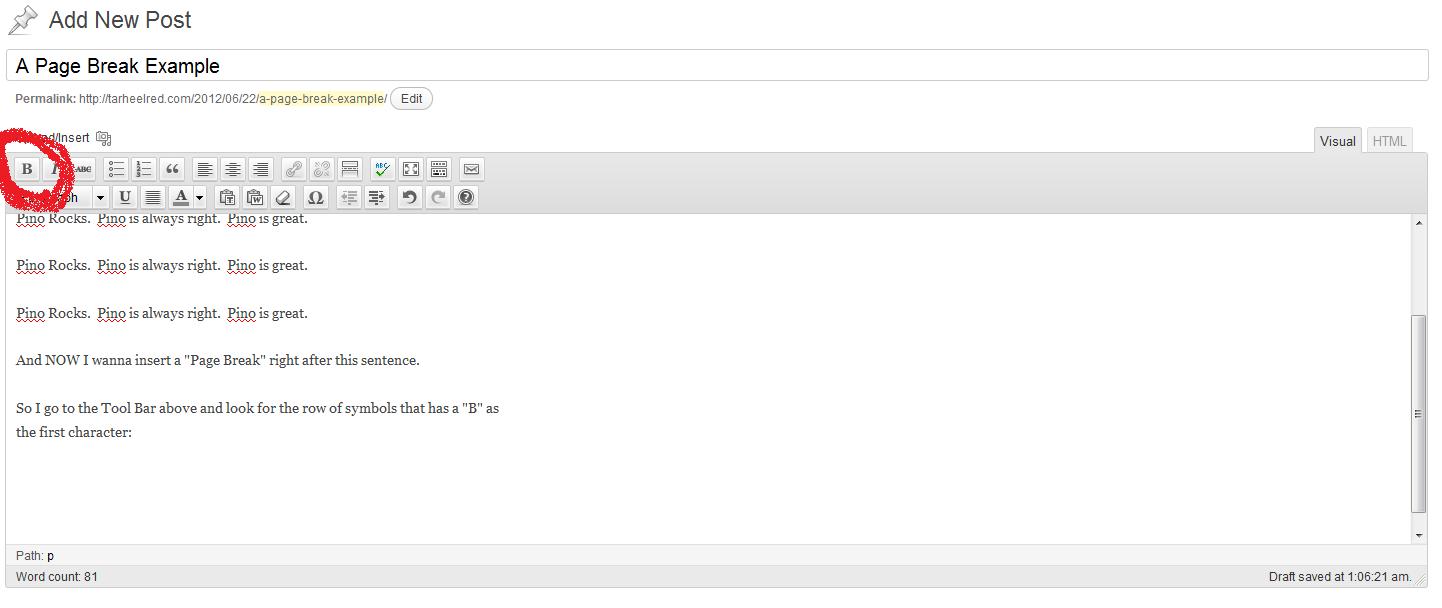
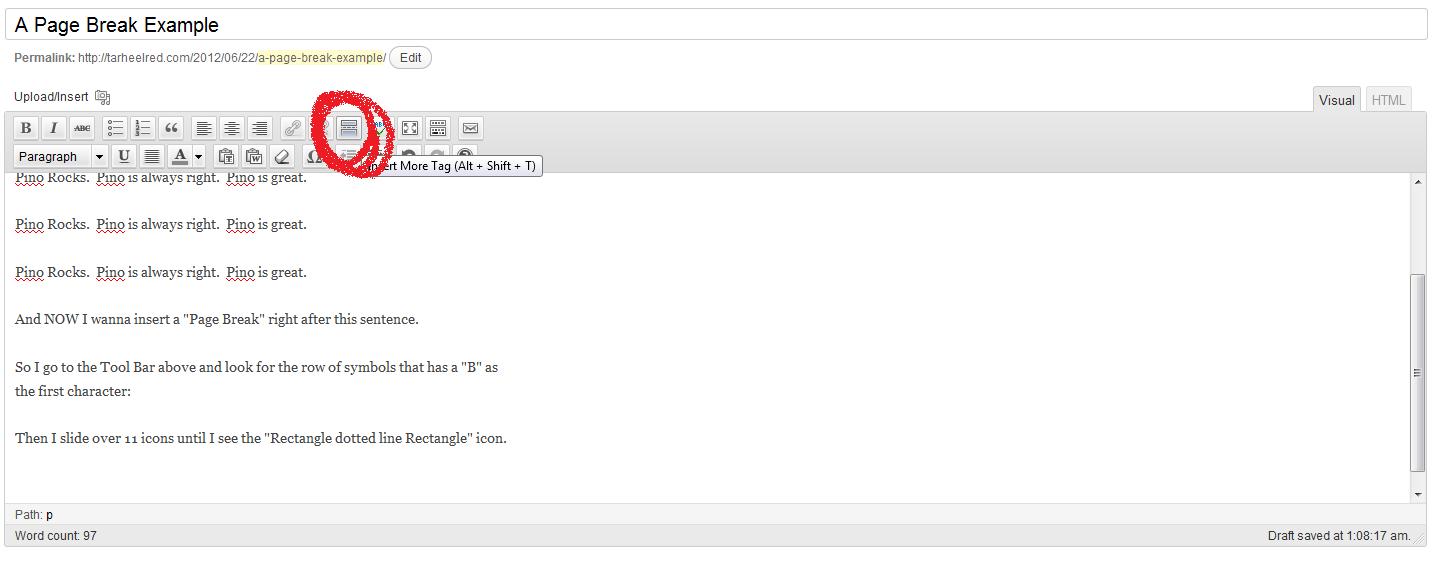
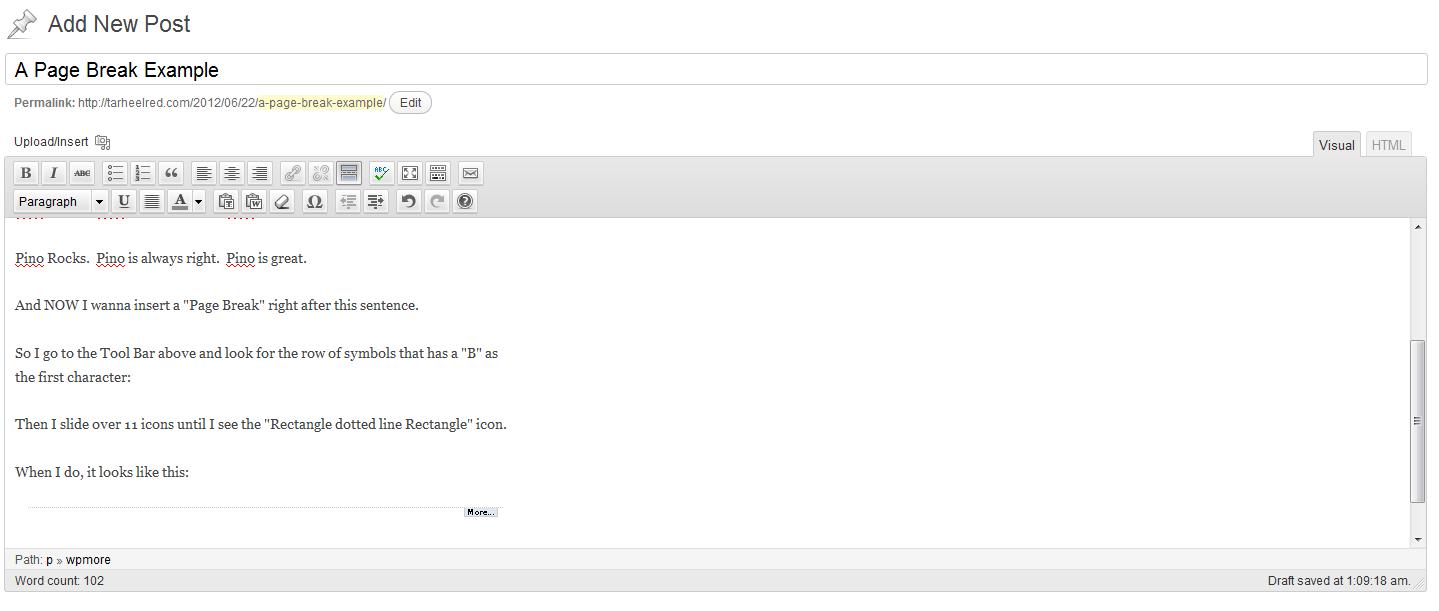
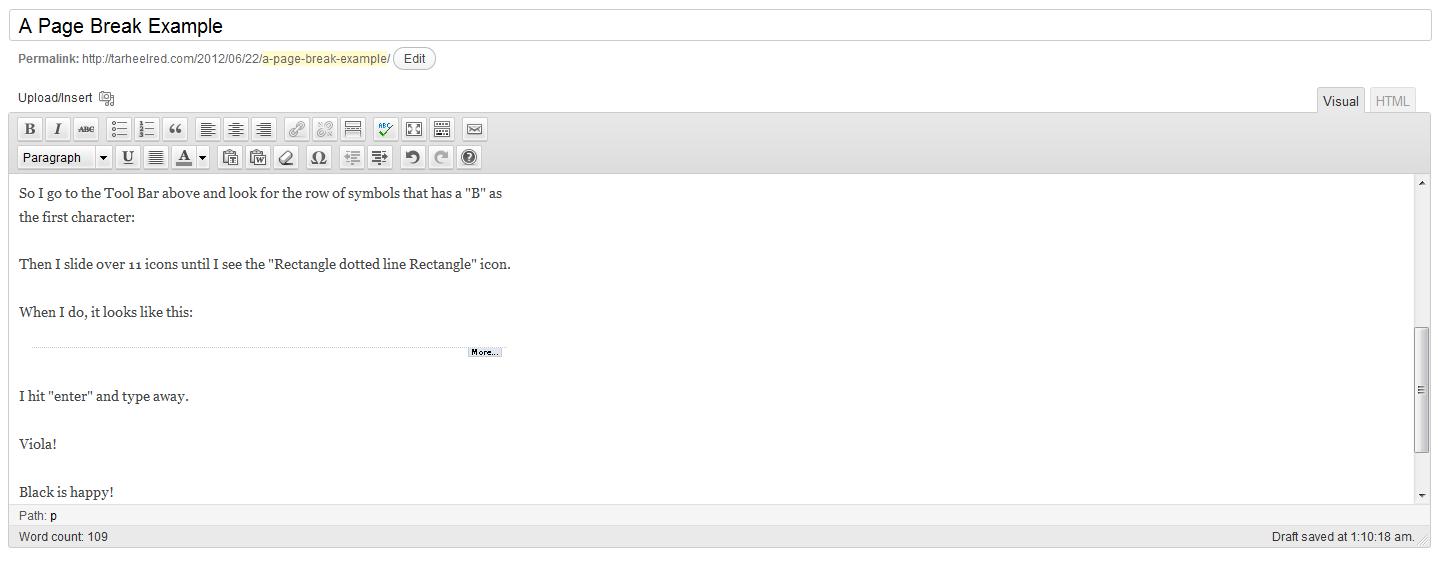
Pino rocks! Pino is always right! Pino is great! You forgot one. Pino is hawt!!
This was so easy. Thank you! Unfortunately, I feel now as though I may be somewhat of a visual learner….